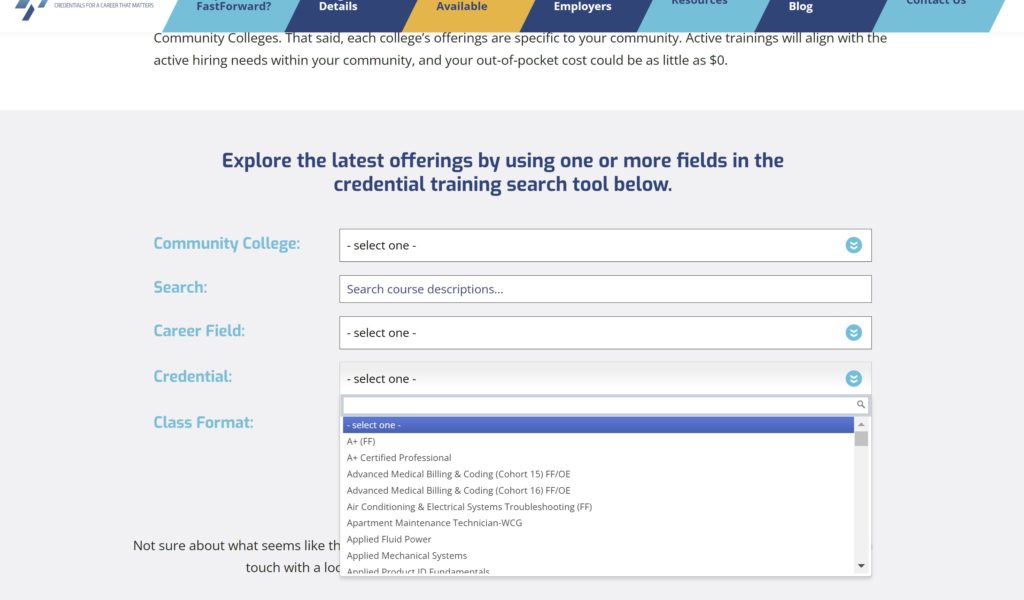
For the first few years of FastForward, we wanted to make the case for exploring workforce training offerings by connecting individuals with a career coach. In doing so, students discovered which career pathway was right for them. But over time, we started to see more and more people coming to us knowing EXACTLY what training they were looking for.
Whether you’re in the field looking for the next level up, or if you have your sights set on a particular career and you’ve already researched what credential you need to apply for, then you’ll definitely want to check out our new training search tool.
Step One: Head over to our Credentials Available page.
If you’ve been on our site, this may look really similar, but you’ll notice that we’ve redesigned the page to accommodate the new search tool. Scroll down just a little bit and you’ll see it.
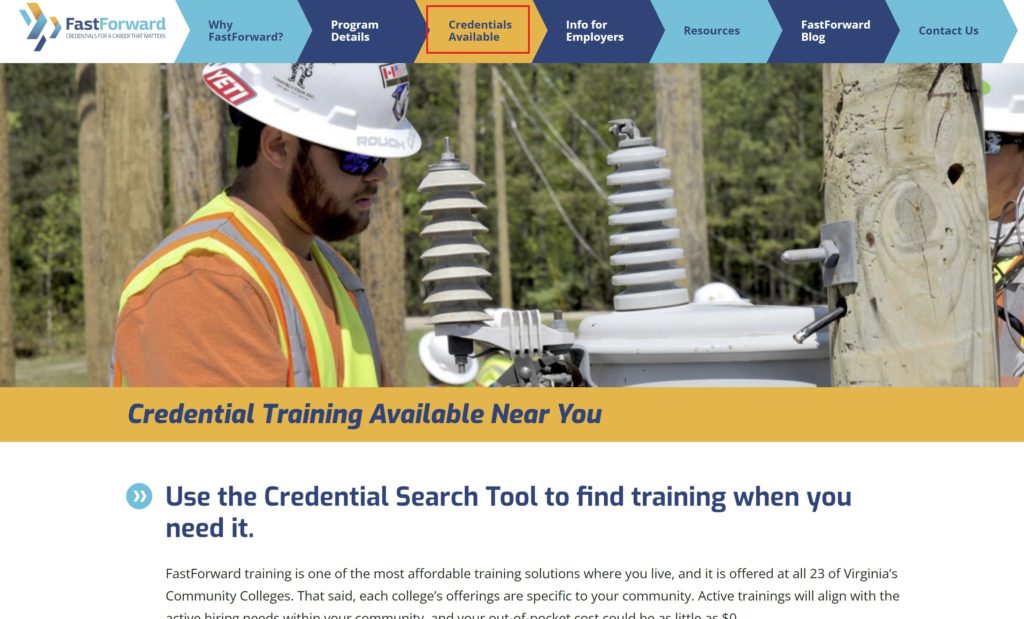
Step Two: Fill out as many fields as you know in the tool.
You can search by college, key word, career field, credential or modality. The more you fill in, the more narrow and refined the search results will be.
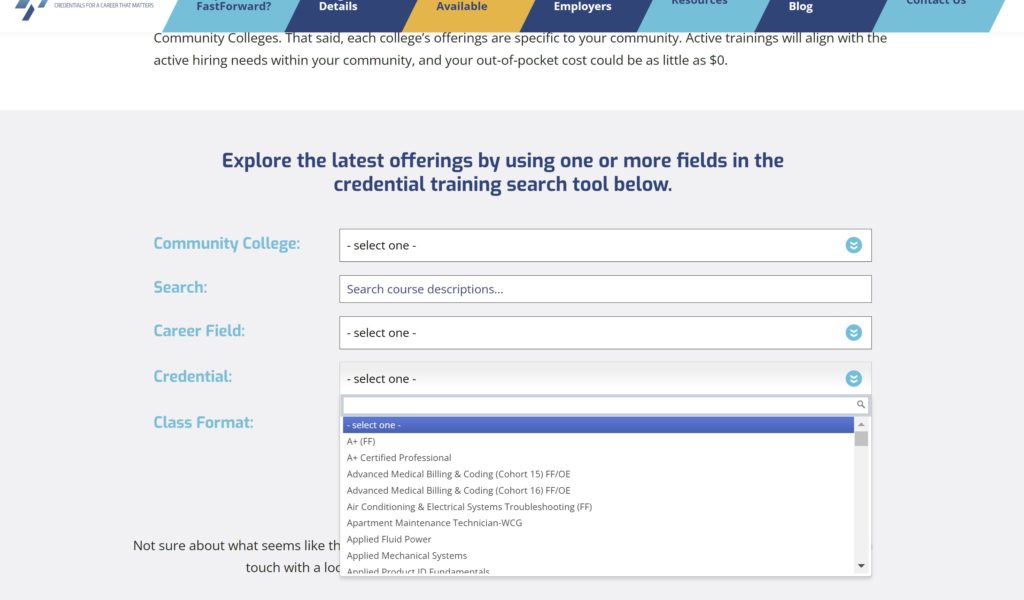
Step Three: Explore the search results.
Once you click “Start Search,” you’ll get search results that match your search criteria. Scroll throughto learn more about the training program offered. This tool pulls from the catalogs of all 23 of our community colleges, so some descriptions may look slightly different from school to school (vary by the school).
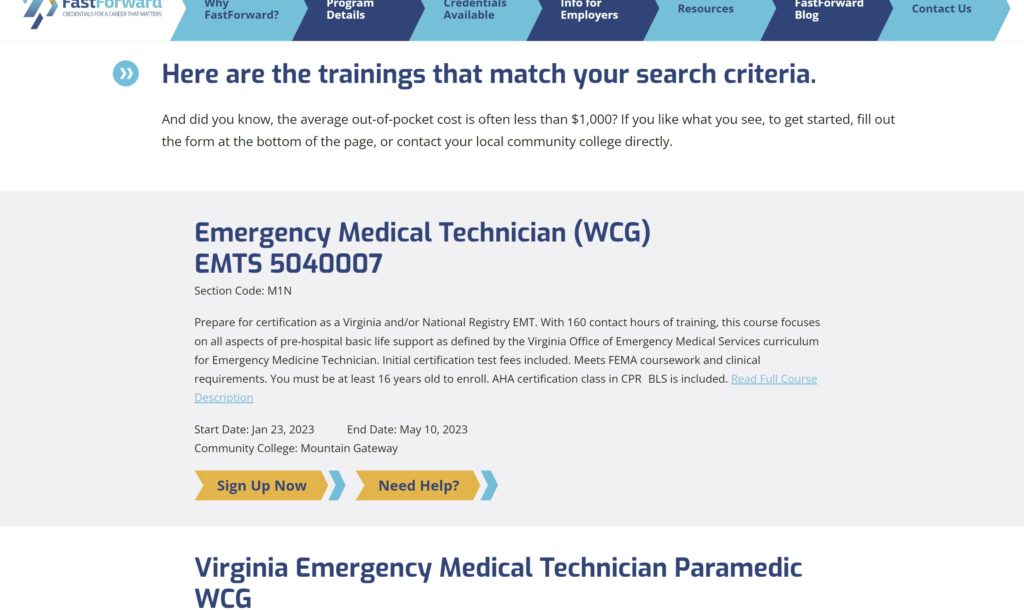
Step Four: Decide how you’d like to move forward.
On the search results page, you’ll have the option of enrolling directly with your local community college, or, if you’re not quite ready to enroll or if you have questions, you can connect with your local career coach who can take you through the full process.
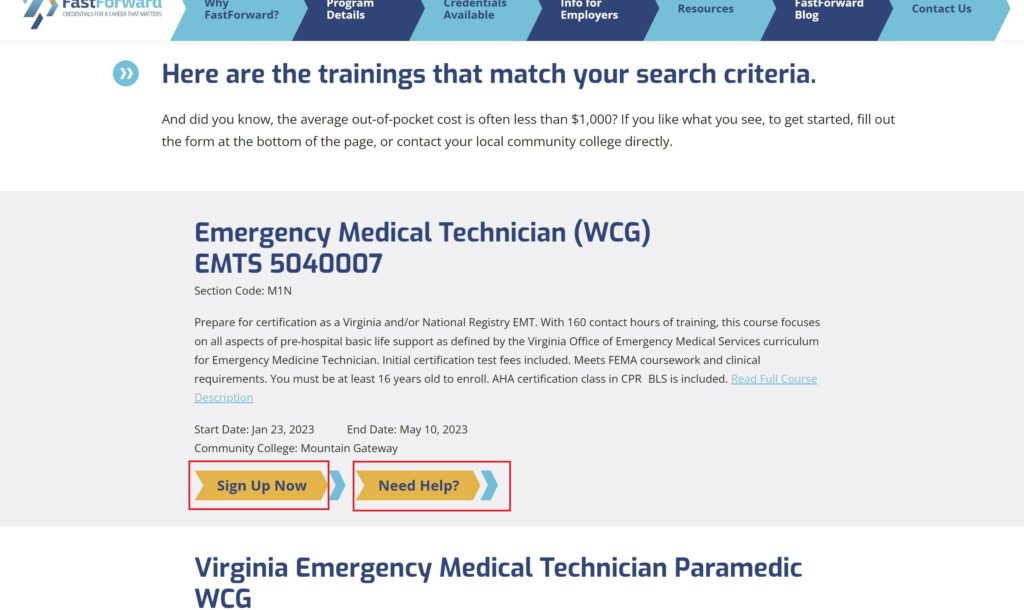
This tool is updated weekly because classes are always starting at one of our community colleges. Workforce training under FastForward isn’t tied to the typical academic, semester-based calendar. If you have any questions about what you see in this tool, or if you have questions for your local community college, visit our Contact Us page.